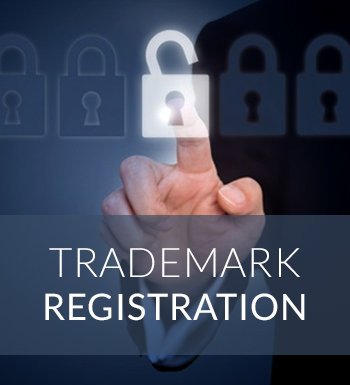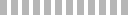This Article is regarding the procedure of DIN application by the director.
The procedure to be followed for registration of Director’s DSC is as under:
1. Go to the MCA portal www.mca.gov.in.
2. Click on my services option.
3. From there select associate DSC option.
4. A screen asking for the selection of role will appear.
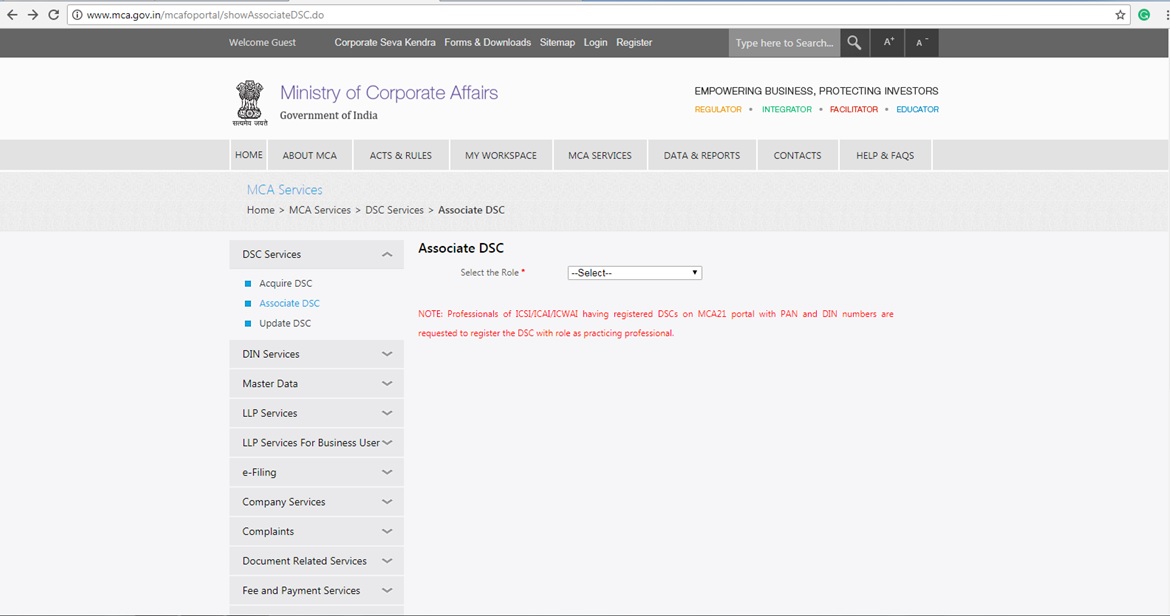
5. Select the option of director from the drop down list.
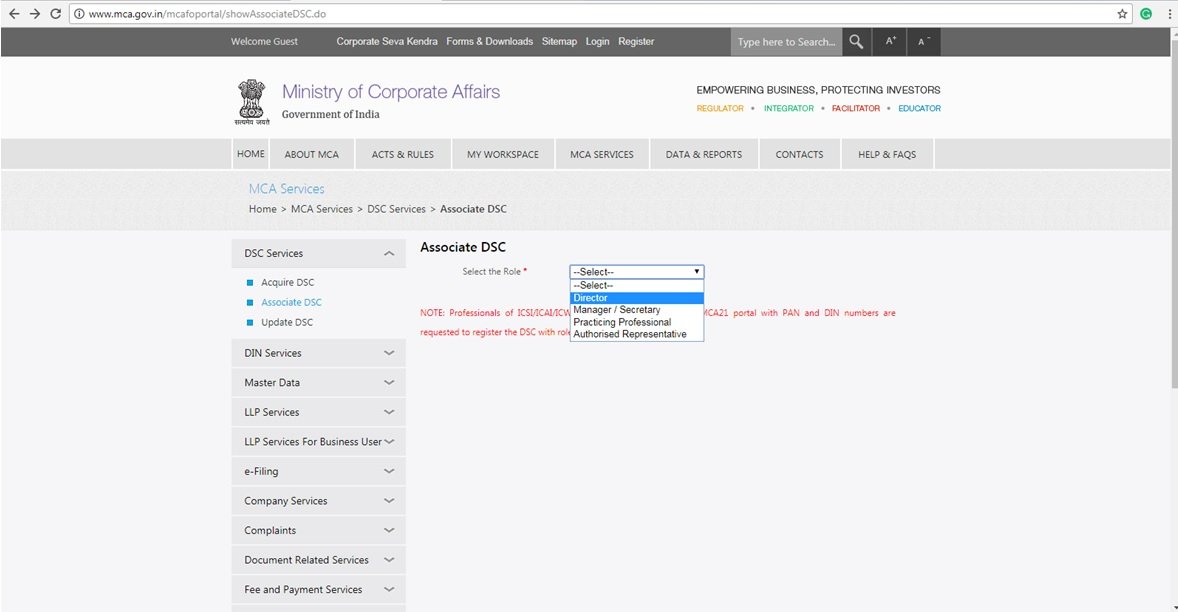
6. The screen asking for the DIN number and other required information will appear. The applicant is required to fill-up the particulars and ensure that details filled are as per DIR-3. In case DIR-6 has been filed by the applicant, then fill the details as submitted in DIR-6 form.
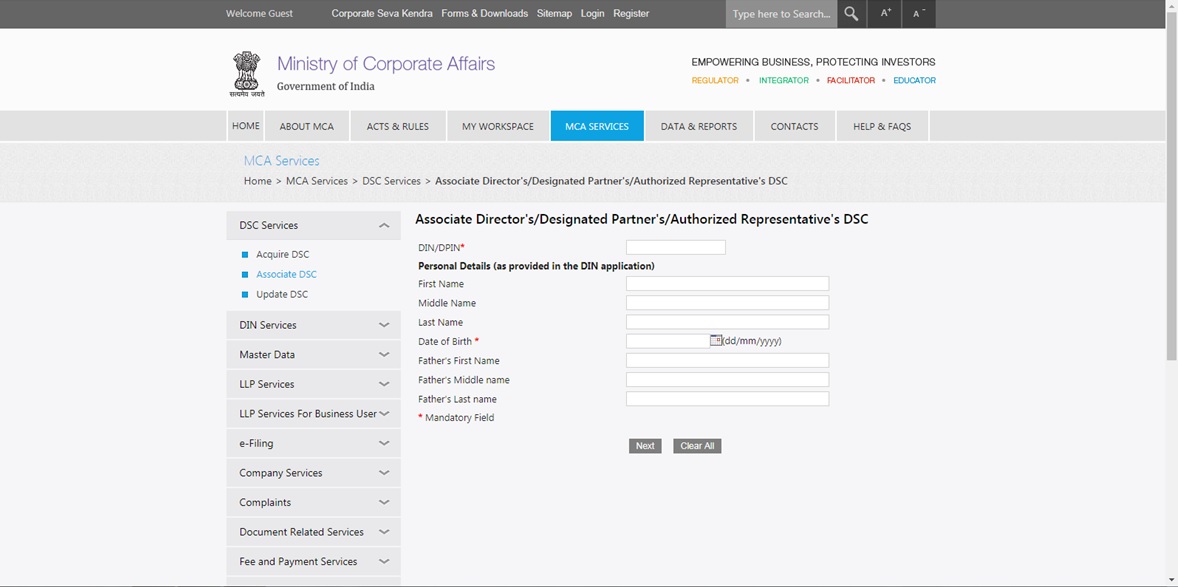
7. After filling the details click on the 'Next' button. The system would verify the details.
8. In case the details filled do not match with DIR-3/ DIR-6, as the case may be because the applicant does not have his DIN application details, he can get the details from the company in which he is a director. However, if the details filled are correct, the system would prompt you to select the DSC.
9. In case the selected DSC is already registered against given DIN, the system will give an informatory message. If a different DSC is already registered against the given DIN, the system will ask if the user wants to update his/ her DSC.
10. The applicant is required to type the displayed system generated text for verification in the box provided.
11. Click on 'I agree' button to agree to the declaration that details furnished are correct.
12. Click on the 'Submit' button to register your DSC.
13. Acknowledgement message will be displayed to the user.